CS170: Programming for the World Around Us - Analyzing the Federalist Papers (100 Points)
Assignment Goals
The goals of this assignment are:- To use natural language processing and models to classify text
- To apply text processing algorithms to problems in the humanities
- To use dictionaries to associate related data in Python
- To visualize data programmatically using a Python library
The Assignment
The Federalist Papers are a series of articles written by three of the Founding Fathers (James Madison, Alexander Hamilton, and John Jay) during the adoption period of the United States Constitution. They used a pseudonum known as “Publius” to maintain anonymity. Often, it is important to maintain anonymity for one’s own safety, to avoid persecution resulting from one’s speech; other times, anonymity allows one to avoid revealing their own beliefs in their writing. But if you’ve ever read e-mails or text messages from your friends, you have probably found that you can guess who wrote something before you even see the person’s name. That’s because we have unique writing styles that can help identify an author over time. Sure enough, some of the previously unknown authors of the Federalist Papers were identified through stylometry (the study of one’s linguistic style). In this assignment, we will write a program to do just this.
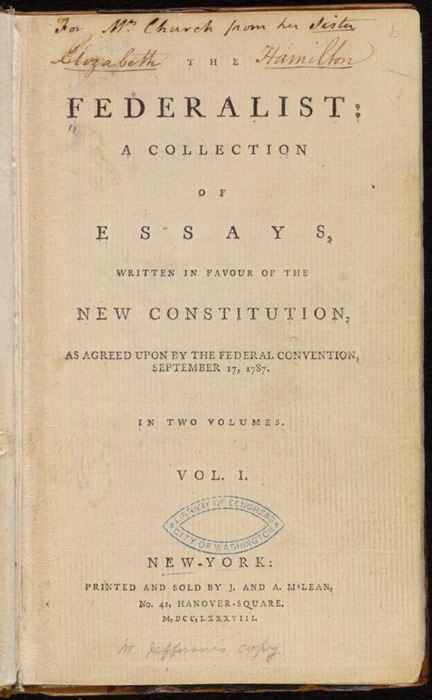
Stylometric Features
Before we begin, brainstorm in groups the types of things you might look for when guessing who wrote an e-mail, text message, or paper. What kinds of things do we do that are unique - for example, does somebody write long sentences or use bigger words? What could help you make a better guess?
Our approach will be to read a lot of examples of writing from each author, and then comparing their style to the style of the unknown paper. Whoever best matches that style will be our guess.
Making a Plan
The first step to writing any program is making a plan. We want to break the problem down into small steps that are easier for us to manage, and then tackle those steps one-by-one. Here’s what we’ll do:
- Read all of the Federalist Papers and group them by their author
- For each author, scan through their papers and count how many times they use each word (this is called the word frequency)
- We’ll pick one of the Federalist Papers and pretend that we don’t know who wrote it. Then, we’ll compute its word frequency and compare it to the three potential authors that we know about. Whichever author has the most similar word frequency will be our prediction.
- To visualize our results, we’ll make a bar graph of the top 10 most common words for each author.
As you can see, each of these steps would be quite labor intensive to do by hand! Using a computer program, we’ll automate this process so that we can do this much more quickly and easily.
The Program
It is helpful to think of these steps as "functions", so that we can describe how each step works in isolation from the others. That way, we can focus on each step of the process, one at a time.
Step 1: Reading the Federalist Papers
We will read the Federalist Papers from the Internet. They are available at https://www.gutenberg.org/cache/epub/1404/pg1404.txt. Python provides a library called urllib that can read data from the web. Here is a function to do just that, returning the result as plain text (called utf-8) that we can read later.
def read_web(url):
page = urllib.request.urlopen(url)
data = page.read()
page.close()
return data.decode("utf-8")
Now, we can turn our attention to grouping the papers by their author. We want to put each of the 85 Federalist Papers into three piles: one pile for each of the three authors. That way, we can analyze the linguistic style of the papers written by each author. We’ll begin by calling the read_web function we just wrote and providing it with the URL of the Federalist Papers we saw earlier. That provides us with a variable with all the text of the Federalist Papers inside.
def read_federalist_papers():
allfeds = read_web("https://www.gutenberg.org/cache/epub/1404/pg1404.txt")
Next, we will create an array of these papers, pull out the text of just that paper, and find its author. That sounds like a lot of work, so let’s pretend we have a function to do it. We’ll call it get_federalist_paper and it will take in the whole body of Federalist Papers, and the number of the paper we want back. In response, this magic function can give us the text of the paper and the author that wrote it.
If we had that function, we could call it on paper 1, 2, 3, all the way up to 85. The range(a, b) function gives us the set of all numbers from a to b-1, so you can loop from 1 to 86.
Finally, we can create a dict structure, which is kind of like an array, but allows us to tag elements of a single variable. So we can group the author and the text together into a single variable. Dictionaries in Python are declared with the dict() or {} notation. We’ll add each paper and author to our array of individual Federalist Papers, and return that array of dictionaries:
feds = [] # the list of federalist papers
# in your loop...
fed = {}
fed['author'] = author
fed['text'] = text
feds.append(fed)
Our array will look something like this (figure generated at https://pythontutor.com/):

Writing that Magic Function
Earlier, we relied on a "magic function" to ease our workload. This function was to take in the Federalist Papers text, and the paper number we want, and then find and return the text of that paper along with the author. Let’s call that function get_federalist_paper, and set up variables to hold the text of the paper and the author (the two items we promised to return):
def get_federalist_paper(allfeds, fedno):
data = ""
author = ""
If we look at the text of the Federalist Papers document we downloaded, you’ll see that each paper begin with the line FEDERALIST No. 1 (or whatever number). We can use this to extract the paper we want. If we want paper 5, we can pull all the text from FEDERALIST No. 5 up to FEDERALIST No. 6. Let’s look for those two strings of text, using the text.find() function. Notice that the 6 in FEDERALIST No. 6 is one more than the paper number 5 that we’re actually looking for!
If we can’t find the beginning of the paper, it probably doesn’t exist, so we’ll just return nothing. The find function returns -1 if it can’t find the text we’re looking for:
# Paper not found?
if start == -1:
return ""
There is the question of what to do if we can’t find the beginning of the next paper, though. When can that happen? If we’re looking for the last paper, there won’t be a "start of the next one" - so we can read until the end of the file in that case. Do you think you might have missed that detail? This is why it’s so important to test programs using lots of possibilities; try to think of the ways you can break the program, and make sure it works. Try getting the first paper, the second paper, the last paper, a paper that doesn’t exist, and so on. This is what software testers do! They get to think like a contrarian to help make software more robust.
If we can’t find the end paper, let’s look for the ending text: scrolling to the bottom, it looks like this line marks the end: *** END OF THE PROJECT GUTENBERG EBOOK THE FEDERALIST PAPERS ***.
# Find the end of the paper, or the end marker of the last paper, or the end of the file
if end == -1:
end = allfeds.find("*** END OF THE PROJECT GUTENBERG EBOOK THE FEDERALIST PAPERS ***")
if end == -1:
end = len(allfeds)
To help avoid biasing our analysis, let’s remove some of the boilerplate text (like FEDERALIST No. 1, by moving our starting position beyond it:
# Remove the starting number
start = start + len("FEDERALIST No. " + str(fedno))
Now, let’s get just the text in between these two markers. Python gives us a nice way to do this, by specifying the starting and ending position of the text that we want to extract:
data = allfeds[start:end]
If MADISON is in this data set, then you know it was written by Madison. Check for Madison, Hamilton, and Jay, and set a variable to the author’s name so you know the right answer. Then, strip out text like “PUBLIUS” and the author’s names, since they’re not really intended to be in the text we’re analyzing.
We can pull all data from the text following the line with PUBLIUS like this:
# Stop at the signature at the end ("PUBLIUS"), if present
publiuslocation = data.find("PUBLIUS")
if publiuslocation > -1:
data = data[:publiuslocation]
The data.replace() function can replace one string with another (so you can replace "MADISON" with "", and so on).
Sometimes, two authors wrote a federalist paper, if you notice that in the code above. We’ll put them into their own dictionary "bucket".
Step 2: Calculating the Word Frequency for Each Author
Let’s make another dictionary, with one entry for each author, and loop over the array of Federalist Paper dictionaries we just created:
word_counts = {}
word_counts["JAY"] = None
word_counts["HAMILTON"] = None
word_counts["MADISON"] = None
word_counts["MADISON, HAMILTON"] = None
for i in range(len(feds)):
fed = feds[i]
author = fed["author"]
text = fed["text"]
Now, we’re ready to count the words. Let’s make another magic function for that so we can come back to it later:
word_counts[author] = count_words_fast(text, word_counts=word_counts[author], minlen=MINLEN)
The website https://www.geeksforgeeks.org/text-analysis-in-python-3/ provides a nice article on a method to read text and quickly count the word frequency inside. We’ll adapt this approach and cite it accordingly:
# https://www.geeksforgeeks.org/text-analysis-in-python-3/
def count_words_fast(text, word_counts=None, minlen=None):
text = text.lower()
skips = [".", ", ", ":", ";", "'", '"', "-", "?", "!", "\r\n", "\r", "\n"]
for ch in skips:
text = text.replace(ch, " ")
text = text.strip()
input = text.split(" ")
# remove small words
if not (minlen is None):
input = [x for x in input if len(x) >= minlen]
# Create the Counter the first time, and update it the second time
if word_counts is None:
word_counts = Counter(input)
else:
word_counts.update(input)
return word_counts
This function returns a python Counter variable, which is exactly the frequency analysis we need. Think of this like a dictionary, where each element (key) is a word, and the value is the number of times the author used that word in this text. I’ve modified the function in the article to create the Counter the first time we provide it with a paper to count, and to update the count every other time. That way, we keep a running total of all the words that each author uses across all of their papers. In other words, we don’t want 85 word counts (one for each paper), but rather 3 (one for each author, with the total word counts over all their papers).
I’ve also modified this program to only count words that are greater than a certain length (say, 5 letters). Why might it be helpful to exclude short words when learning the linguistic style of the authors?
Step 3: Predicting the Author
Finally, we can predict the author of a paper. We’ll write a function called predict_author to do the work for us: it will take in the set of papers, the set of counts for our authors, and the paper we want to analyze. It will return the name of the author that actually wrote the paper, and our predicted author. To test things out, we’ll call this function on every paper using a loop. Finally, we’ll print out the prediction and the actual answer (known as the ground truth), to see how we do.
for i in range(len(feds)):
# i+1 because element 0 of the array is Federalist Paper 1
predicted, actual = predict_author(feds, word_counts, i+1)
print("FEDERALIST No. {} was written by {}, and I predicted {}".format(str(i+1), actual, predicted))
Now, let’s fill in this function. We know we want to return the prediction, and we know from our earlier work who wrote each article (the actual author), so we’ll set up our parameter inputs and results as a first step:
def predict_author(feds, word_counts, fedno):
predicted = ""
text = feds[fedno-1]['text']
actual = feds[fedno-1]['author']
Now, let’s do the same work we did with each Federalist Paper when we learned about each author’s word counts. This time, we just don’t know which author to attribute the paper to. You can re-use the count_words_fast function to do this, and we’ll compare the result to the word counts we trained on back when we knew each author’s identity.
The final step is to decide which of the three authors has a word frequency that is most similar to this unknown paper’s word frequency. There are many ways to do this, as you saw at the beginning. Should we see how long each author’s words and sentences are? Should we look for compound sentences, or certain word styles? These ideas are called features, and we can use one or more of them to help us decide. Either way, we’ll compute a number that specifies how similar each author’s style is to the unknown paper, and we’ll select the author with the highest score as our prediction. It’s important that we select an idea that gives a valid score - one that we can use to correctly predict the author. For this example, I’m going to look at the rank of each author’s word frequency. So, if Alexander Hamilton uses the word "country" most often in his works, and the word "country" appears as the second-most used word in this unknown paper, that’s a good indicator. We’ll subtract rank 2 from rank 1 and add it to Hamilton’s score for that paper. We’ll do that for the top N words for each author, and compare their scores.
we’ll write a placeholder function compute_score to do this for us:
scores = {}
for author in ["JAY", "MADISON", "HAMILTON"]:
score = compute_score(counts, word_counts[author])
scores[author] = score
# highest score wins
predicted = max(scores, key=scores.get)
return predicted, actual
The compute_score function looks at the rank difference feature for the most common N words by each author. Whoever has the lowest total rank difference wins. We’ll begin by getting the most common 100000 words (which is probably all of them!), sorted by most common to least common, using a function called most_common. We’ll separate them into their individual words and frequencies using the zip function.
def compute_score(textcount, corpuscount, words=100000):
textcommon = textcount.most_common(words)
corpuscommon = corpuscount.most_common(words)
items, freqs = zip(*textcommon)
corpusitems, corpusfreqs = zip(*corpuscommon)
Now, let’s compute the score. We’ll start with a score of 0, and add the difference in rank for each of the author’s words and the rank that the word appears in the paper. We’ll take the absolute value of this difference so that negataive numbers don’t reduce the score (after all, they’re differences too!):
score = 0
for i in range(len(items)):
word = items[i]
if word in corpusitems:
corpusidx = corpusitems.index(word)
else:
corpusidx = words # max score
diff = abs(i - corpusidx)
score = score + diff
In this case, a higher score is actually worse: it means that their ranks were more different. That’s no problem: we could always take the lowest score as the winner, like in the game of golf. But I like high scores to win, so how can we turn a large number into a small number? We’ll take the algebraic inverse (for example: score = 1 / total).
# make higher scores represent better quality predictions by taking the inverse of the difference of the ranks
return 1.0 / score
Step 4: Visualizing the Word Frequencies
For fun, we can create a bar chart of each author’s top 10 word frequencies. Here is a function to do this, and the resulting output:
def plot_counts(word_counts):
fig, ((ax0, ax1, ax2)) = plt.subplots(nrows=3, ncols=1)
hamilton_labels, hamilton_values = zip(*(word_counts["HAMILTON"]).most_common(10))
madison_labels, madison_values = zip(*(word_counts["MADISON"]).most_common(10))
jay_labels, jay_values = zip(*(word_counts["JAY"]).most_common(10))
ax0.bar(hamilton_labels, hamilton_values)
ax0.set_ylabel("Hamilton")
ax1.bar(madison_labels, madison_values)
ax1.set_ylabel("Madison")
ax2.bar(jay_labels, jay_values)
ax2.set_ylabel("Jay")
plt.setp(ax0.get_xticklabels(), rotation=15, horizontalalignment='right')
plt.setp(ax1.get_xticklabels(), rotation=15, horizontalalignment='right')
plt.setp(ax2.get_xticklabels(), rotation=15, horizontalalignment='right')
fig.subplots_adjust(hspace=.5)
plt.show()
What do you notice about the writing style of each author, and what might it say about their worldview?

Accuracy
Compute and print out the percentage of the predictions that you made that were correct.
Follow-Up
Address the following questions in your README:
Scrutinizing the Training Approach
You might have noticed that we cheated here a little. We used the Federalist Papers to learn the writing style of the authors, and then applied that style to the unknown paper! This is a common danger with machine learning algorithms: using the training data to learn about the writing styles, and then applying it to itself. What can we do about this? There are at least two possibilities:
- Pretend we don’t know the authorship of any of the Federalist Papers, and learn the writing style of the potential authors through other essays
- Remove the unknown paper from the training set
How might you modify this program to implement the second idea?
Implications of Writing Style
In historical context, can you infer who had more common values from their word frequencies? For example, which of the authors likely favored State powers over Federal powers, and vice-versa? Sometimes, it was determined that two of the authors co-wrote some of the Federalist Papers. From their most common word frequencies, can you guess which two likely collaborated on these?
What to Turn In
When you’re done, write a README for your project, and save all your files, before exporting your project to ZIP. In your README, answer any bolded questions presented on this page. In addition, write a few paragraphs describing what you did, how you did it, and how to use your program. If your program requires the user to type something in, describe that here. If you wrote functions to help solve your problem, what are they, and what do they do? Imagine that you are giving your program to another student in the class, and you want to explain to them how to use it. What would you tell them? Imagine also that another student had given you the functions that you wrote for your program: what would you have wished that you knew about how to call those functions?
Submission
In your submission, please include answers to any questions asked on the assignment page in your README file. If you wrote code as part of this assignment, please describe your design, approach, and implementation in your README file as well. Finally, include answers to the following questions:- Describe what you did, how you did it, what challenges you encountered, and how you solved them.
- Please answer any questions found throughout the narrative of this assignment.
- If collaboration with a buddy was permitted, did you work with a buddy on this assignment? If so, who? If not, do you certify that this submission represents your own original work?
- Please identify any and all portions of your submission that were not originally written by you (for example, code originally written by your buddy, or anything taken or adapted from a non-classroom resource). It is always OK to use your textbook and instructor notes; however, you are certifying that any portions not designated as coming from an outside person or source are your own original work.
- Approximately how many hours it took you to finish this assignment (I will not judge you for this at all...I am simply using it to gauge if the assignments are too easy or hard)?
- Your overall impression of the assignment. Did you love it, hate it, or were you neutral? One word answers are fine, but if you have any suggestions for the future let me know.
- Using the grading specifications on this page, discuss briefly the grade you would give yourself and why. Discuss each item in the grading specification.
- Any other concerns that you have. For instance, if you have a bug that you were unable to solve but you made progress, write that here. The more you articulate the problem the more partial credit you will receive (it is fine to leave this blank).
Assignment Rubric
| Description | Pre-Emerging (< 50%) | Beginning (50%) | Progressing (85%) | Proficient (100%) |
|---|---|---|---|---|
| Algorithm Implementation (60%) | The algorithm fails on the test inputs due to major issues, or the program fails to compile and/or run | The algorithm fails on the test inputs due to one or more minor issues | The algorithm is implemented to solve the problem correctly according to given test inputs, but would fail if executed in a general case due to a minor issue or omission in the algorithm design or implementation | A reasonable algorithm is implemented to solve the problem which correctly solves the problem according to the given test inputs, and would be reasonably expected to solve the problem in the general case |
| Code Indentation and Spacing (10%) | Code indentation and spacing are generally inappropriate or inconsistent | Code indentation or spacing are generally appropriate but inconsistent in a few isolated instances | Code indentation or spacing are appropriate or consistent, with minor adjustments needed | Code indentation and spacing are appropriate and consistent |
| Code Quality (10%) | Prior code quality feedback and style guide standards are not reflected in the submitted code to a great extent | Code quality conforms to several standards in the course Style Guide, and progress is demonstrated in improving code quality from prior feedback | Code quality conforms to the standards in the course Style Guide to a great extent, with a few identified areas of improvement | Code quality substantially conforms to the standards in the course Style Guide |
| Code Documentation (10%) | Code commenting and structure are absent, or code structure departs significantly from best practice | Code commenting and structure is limited in ways that reduce the readability of the program; specifically, descriptive comments are present for some functions | Code documentation is present that re-states the explicit code definitions | Code is documented at non-trivial points in a manner that enhances the readability of the program; specifically, descriptive comments are present for all functions |
| Writeup and Submission (10%) | An incomplete submission is provided, or the README file submitted is blank | The program is submitted, but not according to the directions in one or more ways (for example, because it is lacking a readme writeup or missing answers to written questions) | The program is submitted according to the directions with a minor omission or correction needed, including a readme writeup describing the solution and answering nearly all questions posed in the instructions | The program is submitted according to the directions, including a readme writeup describing the solution and answering all questions posed in the instructions |
Please refer to the Style Guide for code quality examples and guidelines.